Configure and Wire I/O Like a Pro
It’s easy from your computer or mobile device
with groov Manage

All you need to get started with groov RIO is a web browser. Turn on the unit and use your computer or mobile device to connect to your RIO’s IP address or hostname. Use the groov Manage interface to do the rest.
groov Manage is command central for your groov RIO.
 Here you’ll:
Here you’ll:
- Configure I/O channels and features
- View wiring diagrams and specifications
- Set up security, including user accounts, optional LDAP user management (groov RIO firmware 3.0 or higher), device firewall, security certificates, VPN client, and more
- On a groov RIO Universal I/O module, manage and tune PID control loops (requires groov RIO firmware 3.0 or higher)
- Enable Data Service, including OPC UA and MQTT communications
- Create data flows with the Node-RED editor and runtime
- Manage files stored on the device and/or the USB memory stick you might be using
- Install the optional, free GROOV-LIC-SHELL license for secure shell access to the Linux operating system (groov RIO firmware 3.0 or higher)
Field Wiring
Wiring diagrams and specifications for all I/O channel options for your groov RIO are included in groov Manage.
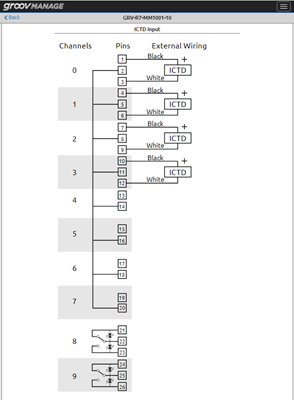
- Want to know what field connector wire sizes you can use?
- Need to see wiring differences between Delta and Wye?
- Need to know which groov RIO Universal I/O channels can be wired as voltage outputs, or thermocouple inputs, or discrete counters?
- Want to check the supported CTs for a groov RIO Energy Monitoring Unit? Or the recommended fuse for a current input channel on a universal I/O module?
Just whip out your phone or tablet and log into your groov RIO to find the information you need.
I/O Configuration
groov Manage lets you configure I/O right from your web browser.
- groov RIO Universal I/O models are completely software configurable and accept analog inputs (volt, millivolt, milliamp), temperature inputs (ICTD, TC), thermistor/resistor inputs, discrete and powered switch inputs, analog outputs (volt, milliamp), discrete outputs, and normally-open or -closed relay outputs. Explore possible field I/O combinations.
- groov RIO Energy Monitoring I/O can be configured for 0-260, 0-520, or 0-600 Vrms delta, or 0-150, 0-300, or 0-400 Vrms wye, with options for data formatting.
Choose the options your application requires and configure the channels. For universal I/O, set up I/O features like counting, totalization, clamping, and watchdogs. These intelligent, distributed functions run independently on groov RIO and provide additional data points.
PID Control Loops
On groov RIO Universal I/O modules, you'll also use groov Manage to create and tune up to four PID (proportional integral derivative) control loops. Choose from any of the five analog input types (V, mA, ICTD, TC/mV, thermistor/resistor) and two analog output types (V, mA) to design your PID loop strategy. These loops run locally and independently on groov RIO—no PLC, PAC, or PC required.
And unlike standard loop controllers, with groov RIO you can analyze, combine, and share PID-related process data using other embedded tools, like Node-RED and MQTT/Sparkplug B.
Security
With internet connectivity, security and data integrity become key considerations. groov Manage helps you build and maintain a more secure system.
Security begins when you first log into groov RIO with your web browser. Because groov RIO has no default login, you must create an Admin account before you can do anything in groov Manage. And that’s a secure account; there’s no way to recover your username and password.
In addition to your initial Admin account, you can set up other user accounts for any authorized users who need access to the groov RIO unit. With groov RIO firmware 3.0 or higher, LDAP (lightweight directory access protocol) support offers the option of centralized user account control for better security and easier management, especially if you need many edge I/O modules.
You also control the groov RIO’s device firewall and can upload security certificates through groov Manage. You can configure networking options for the two switched Ethernet interfaces (and optional WiFi, if you have a WiFi adapter for the RIO’s USB port). You can also disable ports for any protocols you’re not using, which is highly recommended by security professionals to reduce possible attack vectors.
And if you want to connect to your groov RIO using a secure virtual private network (VPN), use groov Manage to enable the RIO’s OpenVPN client and enter details. Read more about Security.
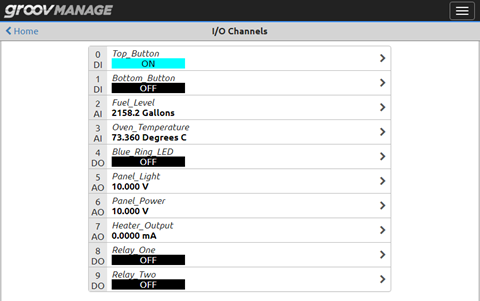 Commissioning and troubleshooting
Commissioning and troubleshooting
Commissioning and troubleshooting can be done on the spot or remotely, from a computer or mobile device. In groov Manage you can view and change I/O channel status and output values. You can also clear any channel features, like latches, counters, and min/max values.
And more…
groov Manage is your portal to data storage and communication:
- Open the built-in Node-RED editor, download pre-built nodes, and create data flows to store or exchange data with software, services, HMIs, and other devices.
- Manage files you’re storing on the groov RIO unit or on a memory stick you’ve placed in the unit’s USB port.
- Using MQTT for more secure, efficient data communication? Enable MQTT in groov Manage, and configure communications for Sparkplug or string payloads.
- On groov RIO MM2, access Ignition or Ignition Edge from groov Manage.
See the groov RIO Universal I/O Data Sheet or the groov RIO Energy Monitoring I/O Data Sheet
Download the groov RIO Universal I/O product brochure or groov RIO Energy Monitoring Unit brochure.
Questions? Contact an engineer.
Get groov RIO now!
| Part Number |
|
Description |
| GRV-R7-MM1001-10 |
- |
groov RIO MM1 universal edge I/O, 8 multifunction signals, 2 Form C relays, no Ignition |
| GRV-R7-MM2001-10 |
- |
groov RIO MM2 universal edge I/O, 8 multifunction signals, 2 Form C relays, expanded memory, Ignition Edge 8 pre-installed |
| GRV-R7-I1VAPM-3 |
- |
groov RIO EMU, energy monitoring edge I/O module, 64 channels of power and energy data |